Windows 11: Microsoft recently announced the release of Windows 11, the latest version of its operating system. Windows 11 features a new design, improved performance, and new features such as Microsoft Teams integration.
Microsoft windows 11 latest feature and full details
Windows 11 is the latest version of Microsoft's flagship operating system, set to be released later in 2021. It represents a significant redesign and reimagining of the Windows experience, with a range of new features and improvements that aim to make the system faster, more intuitive, and more efficient.
One of the most noticeable changes in Windows 11 is the new design language. Dubbed "Windows 11 Fluent Design," this new aesthetic is built around simplicity, transparency, and consistency. The Start menu is now centered on the screen, with app icons and other shortcuts displayed in a grid-like layout. The Start menu also features a new search box that provides quick access to apps, files, and settings.
Another significant change in Windows 11 is the enhanced integration of Microsoft Teams. Teams is now integrated directly into the taskbar, providing users with quick access to video calls, chat messages, and other Teams features. This is part of Microsoft's wider effort to promote Teams as a central hub for collaboration and communication in the workplace.
In terms of performance, Windows 11 is designed to be faster and more efficient than previous versions of Windows. It features improved multitasking capabilities, with the ability to snap up to four windows side by side. The new snap controls allow users to easily resize windows and arrange them in various configurations.
Windows 11 also features a new feature called Snap Layouts, which allows users to save and quickly restore specific window arrangements. For example, a user could save a layout for a particular work task, then quickly restore that layout whenever they need to work on that task again.
Microsoft has also made significant improvements to the Windows Store in Windows 11. The new store is faster, easier to use, and provides access to a wider range of apps and games. The store now supports Android apps, which can be downloaded and run on Windows 11 using the Amazon Appstore.
Windows 11 also includes a range of other new features and improvements, such as:
A new widget panel that provides quick access to news, weather, and other personalized content
A redesigned Microsoft Edge browser with improved performance and privacy features
Improved touch support, with new gestures and animations for touch-enabled devices
New accessibility features, such as a redesigned high contrast mode and improved screen reader support.
However, not all Windows 10 users will be able to upgrade to Windows 11. Microsoft has released a list of minimum system requirements for the new operating system, which include a 64-bit processor, at least 4 GB of RAM, and a DirectX 12 compatible graphics card. Some older devices may not meet these requirements and will not be able to run Windows 11.
In conclusion, Windows 11 represents a significant update to Microsoft's flagship operating system. With its new design language, improved performance, and new features such as Microsoft Teams integration, Windows 11 aims to provide users with a more streamlined and intuitive experience. While not all Windows 10 users will be able to upgrade to Windows 11, those who do will likely enjoy a range of new capabilities and enhancements.
Microsoft has stated that one of the primary goals of Windows 11 is to make it more user-friendly and approachable for all users, regardless of their level of technical expertise. To achieve this, the company has focused on simplifying the overall design and user interface, making it more intuitive and easier to navigate.
One notable change in this regard is the removal of Live Tiles from the Start menu. In previous versions of Windows, Live Tiles could display information such as news headlines or weather forecasts directly on the Start menu. However, many users found these tiles to be confusing or overwhelming, and they have been replaced in Windows 11 with a simpler grid of app icons.
Another significant change in Windows 11 is the way that the system handles virtual desktops. In previous versions of Windows, virtual desktops were available but not particularly user-friendly. In Windows 11, however, the virtual desktops feature has been significantly improved and is now more accessible and easier to use. Users can create multiple desktops for different workspaces or projects, and can easily switch between them using a new Task View button on the taskbar.
In addition to the new features and improvements mentioned above, Windows 11 also includes a range of performance enhancements and under-the-hood optimizations. For example, the system now uses more efficient algorithms for handling background processes and power management, which can lead to longer battery life and faster overall performance.
Windows 11 also includes a range of security features and improvements. These include enhanced protection against malware and other threats, improved device encryption capabilities, and new tools for managing security settings and permissions. Microsoft has stated that it is committed to providing a secure and reliable computing experience for all users of Windows 11.
Finally, it's worth noting that Windows 11 represents a significant step forward for Microsoft in terms of its overall strategy for the Windows ecosystem. With the release of Windows 11, Microsoft is placing a renewed emphasis on the PC as a core computing platform, and is positioning the operating system as a central hub for productivity, collaboration, and entertainment. Whether or not Windows 11 will be successful in achieving these goals remains to be seen, but there is no doubt that it represents a major milestone in the ongoing evolution of the Windows platform.




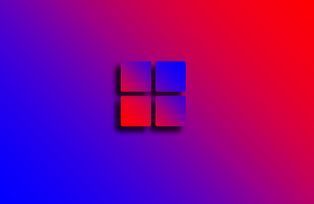
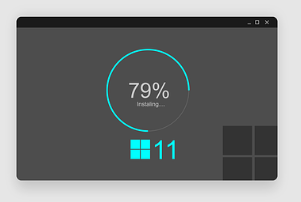
Comments
Post a Comment
If you have any doubts please feel to free and comment and ask to questions.